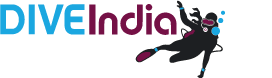GARMIN DESCENT MK1 DIVE COMPUTER REVIEW
By: Vinnie
Date: September 2020

The Garmin Descent Mk1 was one of the most exciting dive computers back when it was launched, coming as it did with all the features that one could ever want in a dive computer – and then some. The Descent it as close to being a “Do Everything” device as it gets, with ability to track other activities (running, cycling, etc) as well as the usual fitness metrics such as steps, HR, calories burned, etc. And all of it backed up by Garmin’s famous ecosystem which allows for consolidation and viewing of all your activities. This combination makes for a very unique dive computer – one with no real competition in terms of feature set.
As a long-term Garmin user myself – I have a couple of Garmin 520 computers I use with my bike, a Garmin 935XT watch I use for running and triathlons and a Vivosmart 4 I wear as a daily activity/sleep/recovery tracker, I was very excited at the idea of adding a Garmin dive computer to our portfolio of dive products, and asked for a review unit to be sent out to me.
I have been testing it out on land and in water over the past couple of week – lets see whether it lives up to the hype.
THE BASICS
The Garmin Descent comes in a compact, rigid cardboard box, inside which you find the watch, some manuals and the charging cable. No extraneous packing, fairly eco-friendly – so that’s good. A travel case ala Shearwater would have been nice to have at this price point, but that’s an academic quibble, to be honest (I actually prefer to just stick the dive computer in a pocket in my carry-on when I travel, rather than add another box).

Inside the box was a robust-looking unit, with a black body, chromed external bezel, chrome bezel and a soft rubber strap. Also packed in was the charging cable and the usual papers that no one ever reads.
With a diameter of 50mm, the Garmin Descent dive computer is not small by any means, but the short lugs make it surprisingly wearable as a day-to-day watch – which is one of the main benefits of getting a dive computer in this form factor. It certainly looked very sharp, in a “purposeful tool” kind of way, as opposed to “wrist jewellery” kind of way.
THE DIVING FEATURES
Let’s start with what it does not have – air integration (although it is expected that the Mk2 version will have this). That’s the easy part.
Now let’s talk about what it does have. The short answer to that is “everything else”. As far as the standard features go, here is a list:
- Air mode
- Nitrox mode
- Apnea/Free Diving mode
- Apnea Hunt Mode (where the alarms are disabled)
- Gauge mode
- Full ready for decompression diving
- Trimix mode
- Ability to define and switch between 6 different gas mixes
- Open Circuit vs Closed Circuit mode
- Multiple conservative settings – Low, Standard, High and Custom, where you can define your own gradient factors
- Digital compass (excellent!)
- Dive Planning Mode
In addition, there are a whole lot of other standard features, like many alarms, dive stopwatch mode, altitude settings, fresh vs sea water settings, etc. which I will not waste time covering.
The algorithm used by the Garmin is the industry standard Buhlmann ZH-L16C – same as the Shearwater and a proven, reliable model. In addition to the standard 3 settings for conservatism, you can also tweak the algorithm exactly as you please, which does away with the limitations imposed by overly conservative or overly liberal computers: this is done by adjusting the Gradient Factors (and *shameless plug alert* you learn more about Gradient Factors and a lot more in my Decompression Theory masterclass. Ahem).
That alone makes it a very impressive unit, capable of covering virtually all use cases you would expect underwater. But wait, there is more. There are 3 very cool additional features on this computer:
The first is Optical HR which works underwater – unlike the Scubapro Galileo, which claims to adjust the deco profile based on your heart rate, I do not believe that the Descent does so (and it is debatable whether that adjustment has any significant or measurable real world impact on diver safety). But it is still nice to be able to see your HR and get a sense of how hard you are working underwater, and also for analysis afterwards (great on dives where you were working against a current or had unusually high air consumption).
The second is built-in GPS and surface navigation, which not only marks the entry/exit coordinates of your dive, but also shows you a map of where you are and even allows surface navigation. Presumably, your boat will have its own GPS, but still, it is always nice to have this feature – the more data you have on the surface, the better.

GPS in your watch – showing entry, exit and a map of the surroundings. I wants it!!!
The last is the ability to see Tide Charts for your location. As a dive professional, I find this very useful – and that holds true for recreational divers as well, in terms of knowing what to expect as far as currents and vis go. Being able to look up this info on my watch, as opposed to firing up a browser on my phone, is pretty slick stuff.
Seriously amazing stuff, Garmin. My gear lust was fully awakened once I had a chance to play around with this.
NON-DIVING FEATURES
If this is all that the Garmin Descent dive computer was capable of, it would still be a very impressive dive computer. But as the saying goes, wait – there is more.
Built on a Fenix 5 platform, the Descent is actually a full-featured smart sports watch, with all the capabilities of the dedicated Garmin sports watches – you can use it for various activities including cycling, running, pool swims, open water swims and more (strength, yoga, walking, etc). In addition, for those of you with dedicated accessories, the Garmin Descent also pairs with accessories like cycling power meters, external HR straps and running pods. If you wear it as your primary fitness device, it will also do things like track steps, calories burned, stress levels (based on HR variability) and more.

Despite its size, the Descent was very comfortable on the wrist for a run (sorry, no photos while actually running – I dont carry a phone)
As mentioned earlier, I use a Garmin 935XT as my main sports watch for running and triathlons, but the Descent has pretty much all of the same functionality as well. I used it instead of the 935XT for a few runs, and it worked just as well – despite the device being a fair bit thicker and heavier, it was surprisingly comfortable. I credit the soft rubber strap, which allows you to get it snug enough without being uncomfortable. And I got all the advanced running metrics like GCT, Vertical Oscillation, etc. that I get from the 935. So zero compromises in functionality.
The Descent also pairs with the Connect IQ app store (a part of the Garmin Connect phone app), which lets you download various third party apps and screens for the dive computer – this includes watch faces, activity apps, etc.

ConnectIQ apps let you customize and get additional info on your device
Furthermore, you can also get your phone call and message notifications on your Garmin device – just like any other smart watch.
In short, the Descent isnt just a device you wear for diving – it is a single device that can stay strapped on your wrist all day, every day.
USAGE AND ERGONOMICS
I’ve managed to take the Descent out for a few dives over the past few weeks and see what it was like to actually use the device.
The display on the Garmin is nice and bright – not as amazing as the Shearwater OLED display, but sufficiently bright and easy to view underwater.
 Dhruv modeling the Garmin underwater – the display is legible and easy to read even in low vis
Dhruv modeling the Garmin underwater – the display is legible and easy to read even in low vis
Battery life is very good – Garmin claims about 36-40 hours for diving, and up to 10 days in watch mode. I have not had a chance to test this rigorously, but based on my usage and battery levels, it seems to be more or less right. And this is a sensible amount of battery life – while this is obviously a matter of personal preference, I can’t be bothered dealing with a device that needs charging every day or two. Give me something that will run a week of diving without needing any attention.
Charging is through a USB cable with a proprietary connector which attaches to contacts on the reverse side of the watch – standard stuff. The cable t0 computer connection is very secure indeed – this is NOT going to accidentally come loose at night, resulting in you having an computer with low batteries on the morning of the dive.

Charging cable
Ergonomics, in terms of setting up, will be very familiar to users of other Garmin devices. Coming from my 935XT, I was able to get into the Descent without needing any manual or anything. For someone new to the Garmin system, the immense array of options, it can seem a bit much in the beginning, but once you understand the logic of how the menu system is structured, it is surprisingly intuitive.
In dive mode, you have 3 display screens and you can tap on the screen to toggle between them, or use the up/down arrow keys. The primary screen shows the essential info – dive time, depth, NDL and, in the case of nitrox or trimix, your gas mix and related info. The second screen shows compass heading, depth, time and NDL. And the last screen shows heart rate info, as well as the standard essential dive details.
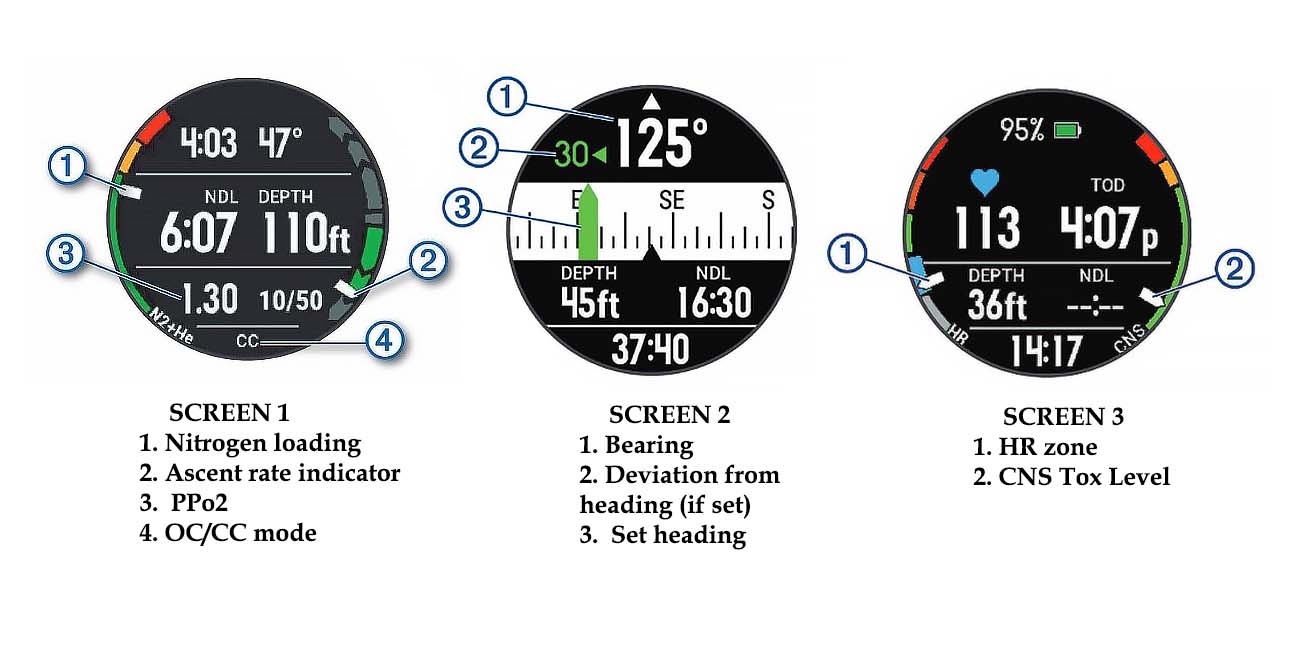 The 3 display screens of the Garmin Descent
The 3 display screens of the Garmin Descent
This is the one place where I felt the Garmin Descent could do better.
For starters, both the NDL and the dive time field read in MM:SS format – which is quite unusual compared to other dive computers, which display minutes only. Perhaps it is just me, but whenever I see something displayed in the MM:SS format, my brain automatically equates that to a “time” display, not a NDL or deco time display. So this was one thing that took me by surprise.
Another issue I have with the display is that the arguably most important information – NDL – is in the same font/color size as a bunch of other information that is not as critical, and so does not stand out as much. Personally, I would have preferred to see that info in a different color or larger font size, so that it stood out more.
The biggest issue, for me, however, was the lack of clarity on labels. Take a look at this shot, taken during a dive:

Screen 3 display during a dive
Is TOD time of the day or time of dive? One would expect, from the fact that it occupies a more prominent display that it would be the dive time – however, the standard notation for that is Dive Time, not ToD. And if so, what is 15:46? The time of the day was around 1-1:30pm, and the Garmin – which was paired to my phone and to the GPS – should have picked up the correct time automatically. So neither of these two numbers actually represents the time of the day. Even if one of them is dive time, what is the other? And why would you waste display space with something as irrelevant as time of day?
Admittedly, I was searching for new sites and also comparing this unit to a couple of other units I was testing, so my attention was split many ways – and in practice, it would be easy enough to figure this information out with use. However, one thing I have learned is that if something isn’t marked clearly (and often, even if it is), odds are good someone will misinterpret it. So I am a big believer of making stuff as clearly marked as possible, especially for safety-critical units. And any in case, in this day and age of advanced displays, there is absolutely no reason to have unmarked fields.
The decompression screen is a little easier to read, but still is somewhat confusing at first glance (I have taken this screen off the Garmin website, as I did not have the time to test this computer on some deco dives):
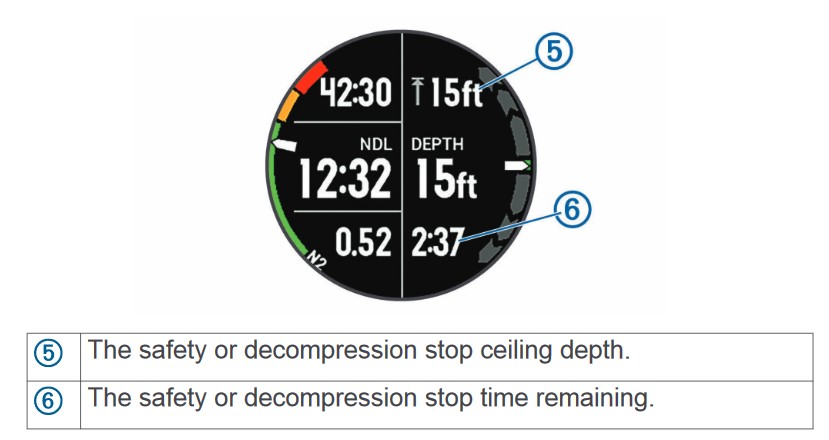
Garmin Descent Mk1 decompression screen
The bottom left number should be PPO2 (an assumption, given the lack of labels, but a pretty safe one) and the top left number is the total dive time. But given that you are in deco and so past your NDL, why does display show 12:32 under NDL? I can only assume it is total time to ascend – but if so, why not label it as such? Surely the display header can be changed accordingly, to avoid the issue of someone mistakenly assuming they still have 12 minutes of no-deco time left.
Are any of these fatal flaws? Not really. A couple of dives and you will soon understand the layout and what the fields mean. However, you just need to be aware that there will be a short learning curve as you get used to the display, and you need to make the effort to cross that curve.
Lastly, the dive planning mode works pretty much as advertised – easy to use and you can add additional surface time to the planning mode to get an idea of what your allowed bottom times would be at some point in the future. . You can even plan decompression dives on the unit, if you so desire.
CONNECTIVITY AND APP SUPPORT
The Garmin Connect phone app is the centerpiece of the Garmin eco-system and repository for all your workouts. Like all your other Garmin devices, the Garmin Descent will connect to it via Bluetooth (something that works seamlessly – even on Windoze and Android) and automatically upload your dive, where you can see it on the app, share it on Strava, etc. This includes a visual display of your profile, GPS info as well as all the dive metrics including HR.
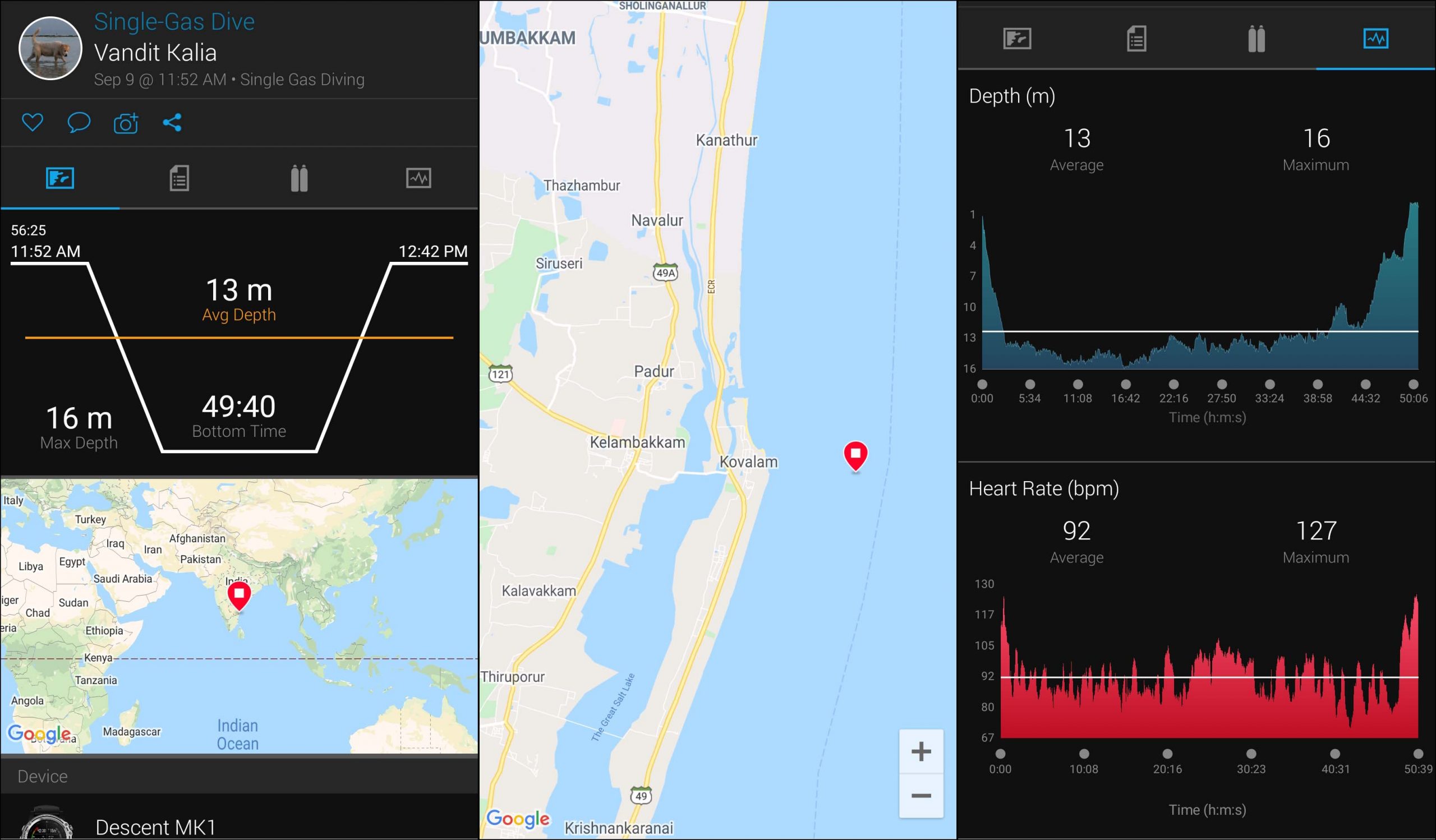
Screenshots from the Garmin Connect app
The Garmin Connect is also the hub from which you can download apps onto the device – and this raises the issue of reliability.
I am a long-term Garmin user and very happy with their eco-system but even the most hardcore of Garmin fans has to admit that their devices, especially first generation ones, often have teething issues that can make them fairly annoying to use. Add to that the ability to add apps of unknown provenance and you have set the recipe for an untimely crash. That’s bad enough when it happens on a bike or a run (it is a proven fact that if you cannot save your workout on Strava, you do not get any training benefit from it!) but happening on a dive can be downright dangerous.
However, the good news is that once you start a dive, the Garmin locks out all the other apps and functionality, thereby improving reliability. Certainly, the computer worked perfectly for me and searching online doesn’t seem to indicate too many reliability issues – which isn’t surprising. Garmin also makes products for the aviation industry and those have to be made with a very high degree of reliability – obviously, some of that has been carried over here.

Watch faces, weather apps, activity apps and more allow you to customize your Garmin
Garmin also has a Garmin Dive app, which provides a single place for keeping all your dive-related activities. I installed it and tried out, and it seemed to be very similar to the regular Garmin Connect app, just more of a “dive log” style. I didn’t spend too much time on it.
SUMMARY
There is no dancing around the elephant in the room – the price of this unit. It has a MRP of Rs 109,000 (and the incoming Garmin Descent Mk2 is even higher) – even factoring in the fact that we will be selling it at a healthy discount, this is NOT a cheap dive computer.
So is it a dive computer that is worth buying?
Obviously, whether you even need to spend this much on a dive computer is a matter of personal choice. You can certainly get by with an entry-level, no-frills dive computer – but the higher-end dive computers have a lot of features which, while not essential, do add a lot of convenience to your diving and which I certainly cannot live without. So that’s a personal choice – for me, I would rather suck it up and pay the premium once and then enjoy the benefits over several years. That’s worth a lot more to me than a flagship phone, for example. But I also get the rationale for buying a more value-priced computer.
So let’s rephrase the question – if you are looking for a high-end dive computer, is the Garmin Descent worth buying?
As I mentioned at the start of this article, there is nothing like the Garmin Descent on the market today. It is a top-end dive computer and a top-end smart sports/fitness watch rolled into one, and it does both without any significant compromises. The Garmin 945XT (the current successor to the 935XT) is about Rs 55,000 or so. A top-end wrist-watch dive computer like the Shearwater Teric is around Rs 80,000. This computer gives you the best of both and only for a relatively small premium (once you factor in our selling price). So from that point of view, it is even… dare I say it… good value.
If you do not care about land-based features but only care about getting the best possible computer, then something like the Shearwater Teric is the closest one-to-one competitor to the Garmin Descent. I will have a direct head-to-head comparison of these two dive computers coming soon, but they each bring something different to the table – in the Garmin’s case, it has the GPS navigation and a longer battery life air while the Teric has a significant better (in terms of legibility and intuitiveness) display and air integration.
The Garmin Descent does have some foibles when it comes to how the information is presented, and all else being equal, I would prefer a computer without these issues. However, all else is most definitely NOT equal – and the strengths and features of the Descent make it a very appealing option for divers looking for a do-it-all sports watch.
xHowever, I will only recommend this computer to divers who are willing to spend that little bit of effort getting to know this computer on the first couple of dives – if you are ok with that, this is certainly a contender in the top-dog category. I am certainly very tempted to get one myself, to use with my teaching kit (where the Perdix AI is a bit overkill).