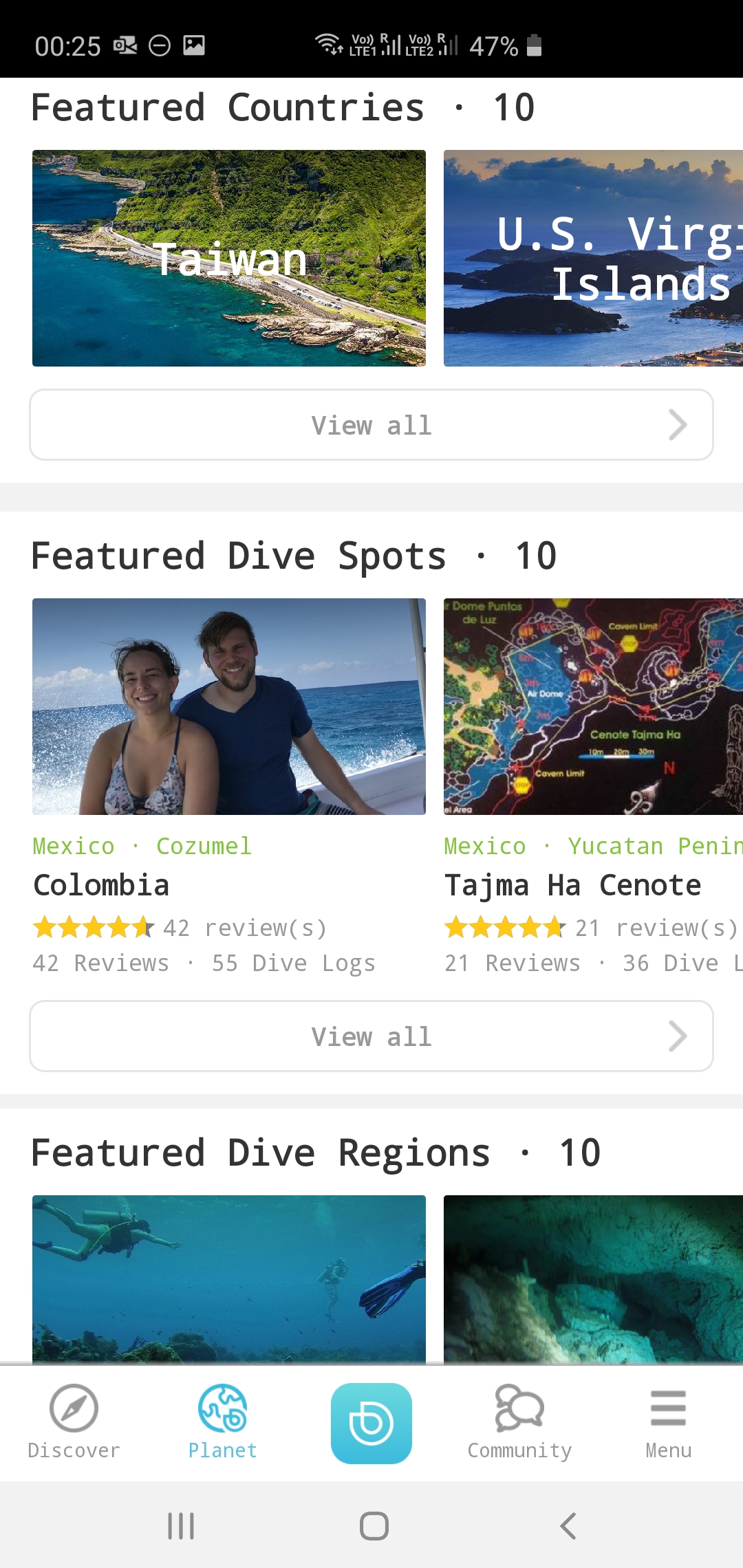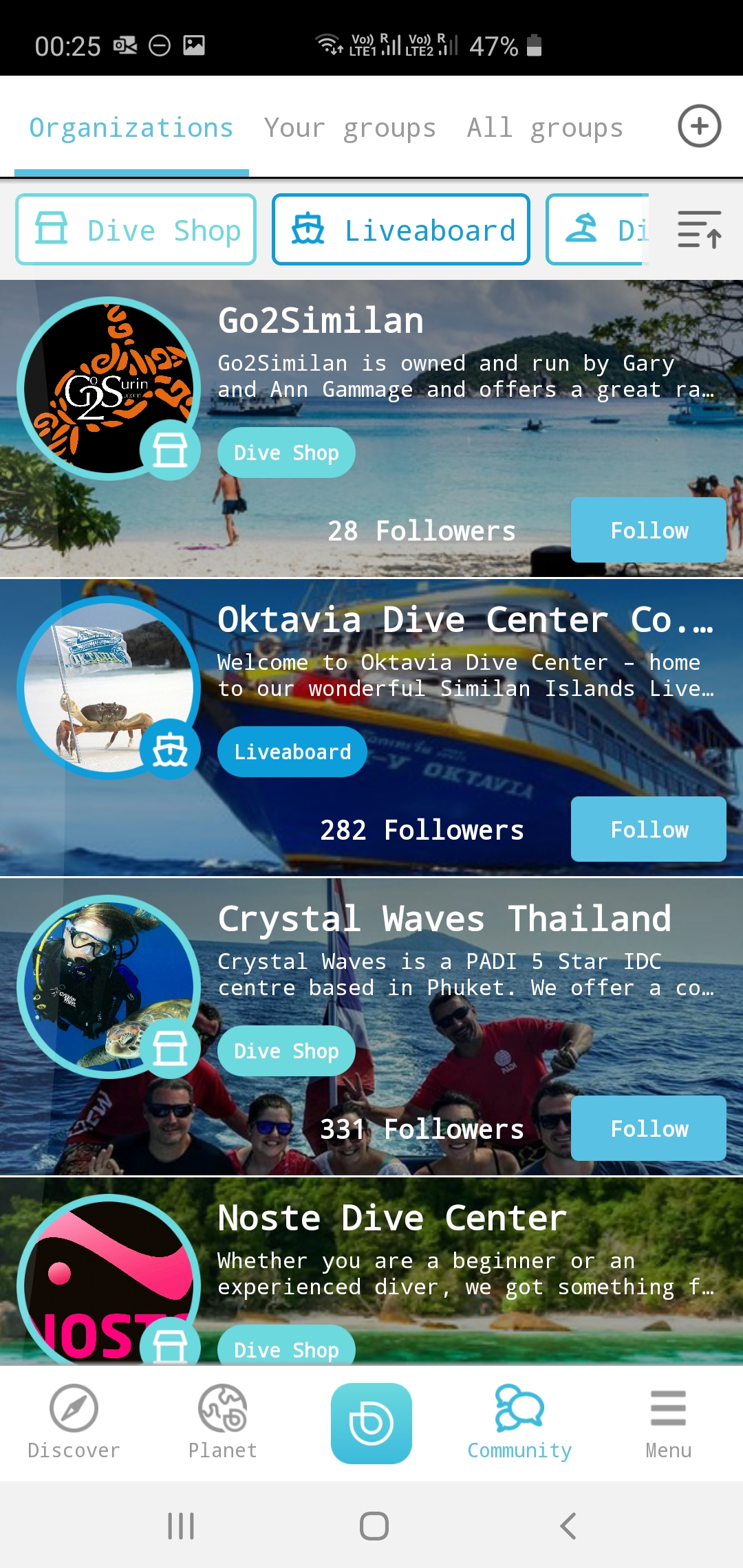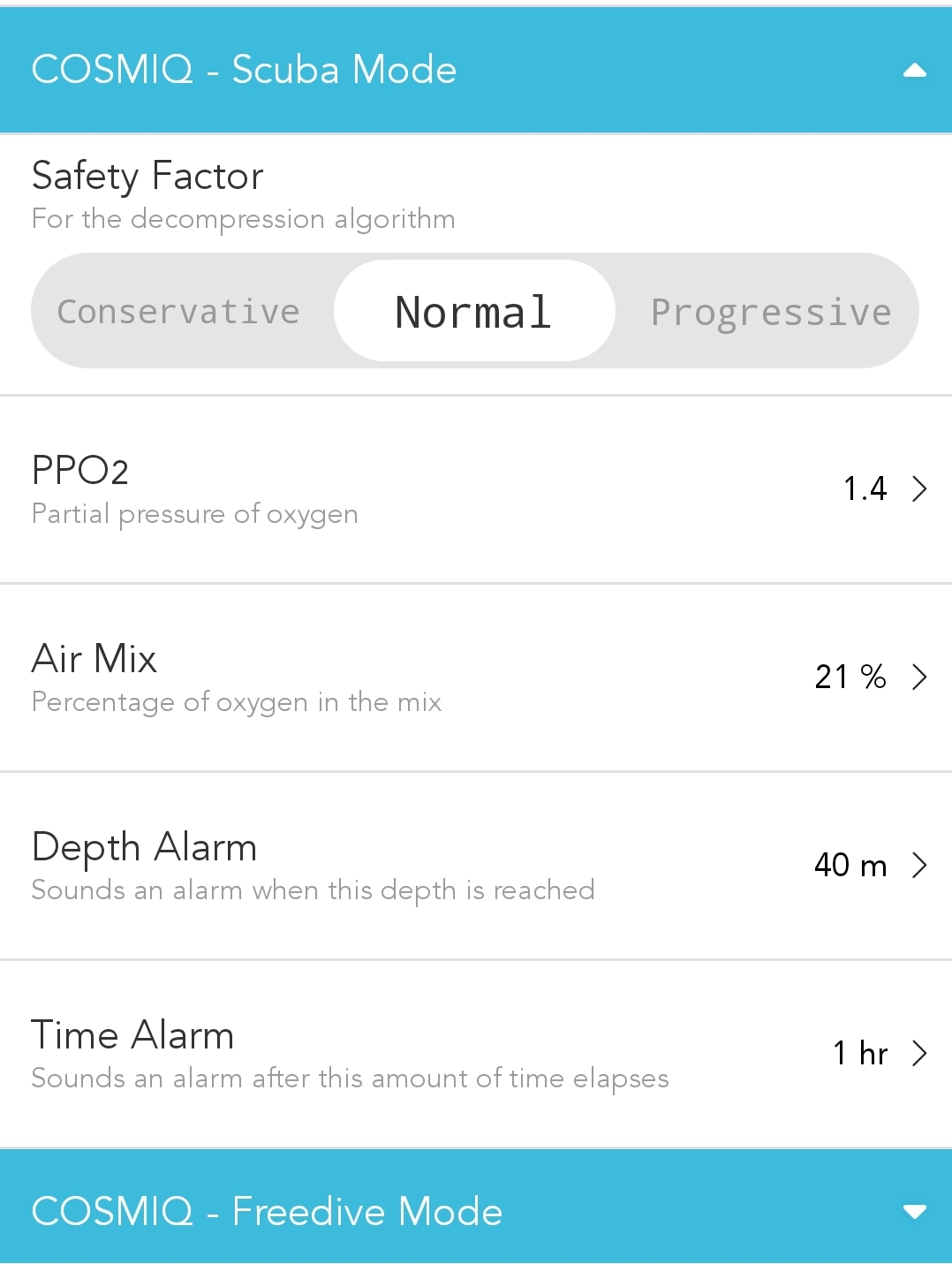Best dive sites on Havelock Island – Updated Feb, 2023
Human beings!
Though we all are different in our own unique ways, the common feeling of curiosity makes us special and feels Human. It is wider than the sky and deeper than the ocean. We are constantly searching for new worlds and novel realms to experience something magical, feel something mystical and go beyond the frame of life where no one has been before.
Well, while scientists try to prove this with experiments and filmmakers create their own fantasy worlds, let’s go on a journey underwater to explore the mega verse of marine life in Havelock Island.
“Ask a diver, why do you dive?”
His answer will be complex.
For some, it’s to see the fascinating fishes.
For a few, it’s the feeling of liveliness and peace.
For many is the adventure of exploration.
The list goes on forever.
Call it a Pandora from the movie Avatar or even a piece of paradise; Havelock from the Andaman and Nicobar Islands, India, is one of the global hotspots for Scuba diving. It’s not just the home to exotic beaches and dense forests; it’s a marvel with copious amounts of dive sites and aquatic life. It is a safe haven and a diver’s dreamland to witness the wonders underwater and learn the craft of Scuba Diving with finesse.
Now, gear up!
Here are the 10 best dive sites on Havelock.
1. Jhonny’s Gorge –
Depth – 25- 30M
Type – Advanced
If the divers of India and South East Asia have a bucket list of dive sites, the 3 names that will take the top spots are Jhonny’s Gorge, Dickson’s Pinnacle, and Jackson’s Bar. These world-class dive sites were discovered by the legendary masters of Scuba Diving from Andaman and Nicobar Islands – The Poayasay Brothers and our own team of pros led by Vandit “Vinnie” Kalia.
Speaking of Jhonny’s Gorge, it’s an unparalleled concert of marine life you cannot miss. While the schools of jackfishes, barracuda, and trevallies play their sweet melody in harmony, you can spot the rays resting on the sandy surface of the ocean bottom amidst a vast belt of coral reefs. The symphony occurs in a circular area where the showstopper and the master of ceremony are the reef sharks. The ambiance and vibe get even better with supple performers like the octopi, lionfish, and large groupers. A single dive here will grant you a natural song that will stay forever in your memory.
2. Dickson’s Pinnacle –
Depth – 20-30 M
Type – Advanced
Behold the drama, fun, and action.
It’s a wild west set up underwater.
Instead of sand, we have vibrant corals.
Instead of horses, we have some rare sea creatures.
Instead of gunslingers, we have some photographers.
The dive site harbors three colossal pinnacles adorned by soft, dense, and diverse coral reefs. The elevated podiums are a natural home for exotic and exquisite fishes like surgeons, banners, Napoleon Wrasse, and butterfly fish. The actual action begins when the rare visitors drop in – whale sharks and reef sharks. There is a lot of chasing, swimming, and even gliding. The intriguing location is also a cleaning spot where turtles, rays, groupers, puffer fish, etc., come to get cleansed with the help of other small organisms. It’s a symbiotic sight to savor.
A new story awaits you every time you dive here with some dramatic screenplay of nature.
3. Jackson’s Bar –
Depth – 25- 30M
Type – Advanced
Imagine a bar with engaging personalities. There will be a storyteller, a music lover, and even a crazy person venting out his problems. Now imagine the fishes doing the same underwater. Yes, Jackson’s Bar is a classic site with interesting personalities of fish. The clouds of Bengal snappers, the nosy movements of fusiliers, and the funny expressions of sweet lips are a sight to relish and revisit. If you are a fan of the Dragons from Game of Thrones, you might love the short flight of majestic sting rays hovering over the flat rock bottom for fodder.
Diver’s alert – The currents here are strong. If you are looking for a challenging site, this is your place.
4. The Wall –
Depth – 10-55 M
Type – Intermediate
A masterpiece for havelock and DIVEIndia. Being our first and foremost find in 2004, The Wall is a crazy dive site with phenomenal topography, sandy beds, and coral rocks. The dive commencing from a ridge, descends down to an enchanting drop off, introducing a wall where we can witness hues of camouflaging reef fish, octopus, cuttlefish, and squids. Look out for the floating ink; they resemble the falling feather of a bird.
The vibrant wall extends 80M with hydroids, light feather stars, and dark caves. Giant groupers, sweet lips, parrot fish, angel fish, moray eels, and scorpion fish are familiar residents here. The key highlight of the sight is when the trevallies and huge barracuda fish barge in to hunt scats and mackerel. It’s a breathtaking window of marvel to experience and explore.
5. Pilot reef –
Depth – 16-18M
Type – For all
Peek a Boo – I see you!
What if you get a chance to play hide and seek while diving?
The rocky-tall reefs at the sandy bottoms of the dive site cover a variety of rich coral reefs on its surface. The true fun begins when we come across tiny caves and crevices. It holds some mysterious creatures like the white-eyed moray eels, sweepers, soldier fish, and sharks. If a diver passes by, they come out to take a sneak peek at who is entering their territory. The marine life that makes this site special and unique from the other sites are the orange spine unicorn fish, longnose butterflyfish, and trumpet fish. If you have attention to tiny things in life, the Pilot reef offers a vast range of macro life to observe, like crawfish, prawns, and shellfish. Overall, it’s a fulfilling site with loads of life forms to study.
6. Broken Ledge –
Depth – 16-25M
Type – Advanced
The broken ledge is a deep-sea dive site with rifts, cracks, gaps, and openings. The fascinating topography of the site holds a landmark ridge with a broken tip, giving it the name Broken Ledge. Massive turtles, eels, and sea krait toggle between the gaps and rifts to scan for fresh crops and grass. Yellow Fin Tuna and marble rays are a few regular visitors you can often spot here. If you are in the vicinity of a turtle or an eel, remember to maintain a distance. They are shy and easily get scared by an external influence.
7. Nemo Reef –
Depth – 5-15M
Type – For all
It’s a common mission for all divers and water enthusiasts worldwide to find Nemo. Your search ends and enhances at the Nemo Reef near Havelock. Nemo Reef is the perfect training ground not just for beginners but also for experienced divers to relax, glide and have a fun dive. Because of its controlled conditions, the perfectly sheltered site offers a safe, f, and peaceful ambiance for divers. The shallow waters provide a swimming pool-like setup where torrents of banner fish, rabbit fish, sweetlips queen fish, needlefish, and chubs flow in stimulating patterns.
Did you know there are five varieties of Clown Fishes here?
Yes, you can spot all of them in Nemo Reef. (Biological name – Anemonefish)
A few of the other astonishing natives of this reef are the popular cephalopods like octopus, squids, and cuttlefish. So, a delightful shore diving experience and a relaxed reef with pulsating life forms welcome you at Nemo Reef.
8. Peel Light House –
Depth – 12 M
Type – For all
Peel Light House is a mysterious and spherical dive site with a titanic red-light house amidst pastel-grey sands on all sides. During the full moon and new moon, we can experience the gushing force of strong currents here. Mesmerizing corals like barrel sponges, soft coral, and fan corals will cast an everlasting spell of wonder on your five senses. Like the famous TV series Temple of Doom, divers experience the thrill of finning beneath the gaps of the fallen pillars. The lush ecosystem grips our attention with captivating creatures like feather duster worms, cowries, slugs, and puffers. Fortunate divers even get a rare chance to meet and greet the Kuhl’s sting ray from a distance. Peel Light House is one of the adventurous dive sites of Havelock.
9. White House Rock –
Depth – 10- 50 M
Type – Advance
When a barrage of schooling fishes revolves around, above, and beneath you, where will you see?
The White House rock is an incredible spot that offers an immersive experience with its copious amounts of snappers, tunas, elegant white corals, and much more. A fascinating fact about the White House Rock is that it’s actually made of black corals. Over the years, the black corals slowly developed glimmering snow-white polyps around its body, retaining the black shade on its stem. If we look into the captivating topography of the site, about 10 M into the depth, a straight-vertical drop-off extends for 50 M on one side, and a gradual 60-degree slope outspreads on the other side with gorgonian fans.
A rare sight you may encounter here is the mating ritual of the trevallies. Don’t worry; if you don’t get to see it, you can always see the fast-paced scenes of trevallies hunting fusiliers. Barracudas and trevallies go on a roller coaster ride through the diverse collars and suspended particles here, giving the whole place a lively vibe, just like a crowded carnival in cities. A fun activity you can do here is trying to spot the scorpionfish. Their body is naturally designed to be cloaked within the dense ecology of corals. They vary in color, and they are masters in hiding.
10. SS Inchkett –
Depth – 6-18 M
Type – For all
Tune in to your goth music and get ready to experience a pleasant yet ghostly site. In 1950, a whopping Japanese cargo ship hit a rock and sank down near Havelock Island. Over the years, marine life gradually covered the entire ship making it one of the famous and most desired wreck sites of the Andaman and Nicobar Islands. Deep sea molluscs and reef fishes lurk around the rusty slits and cracks of the ship, creating a montage of cinematic sceneries. The massive ship is broken into two parts where the bow and stern are slightly separated for a few meters with a giant rock between them. The mysterious ambiance gets more intense when lobsters, turtles, and Pufferfish suddenly pop out from the ship’s chambers.
We hope you enjoyed the above list. Honestly, this is just a teaser. Havelock has more than 25 dive sites, and our experts are searching for more. So, if you are interested in them, feel free to reach us.
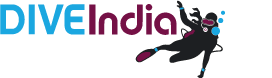
 The frame is a discreet unit, as opposed to one that has been molded together along with the skirt as a cost-saving measure.
The frame is a discreet unit, as opposed to one that has been molded together along with the skirt as a cost-saving measure.
 Swivel clips, which are neatly tucked in behind the frame and do not stick out.
Swivel clips, which are neatly tucked in behind the frame and do not stick out.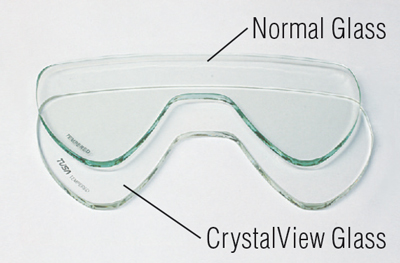 PIC courtesy Tusa and presented for illustrative reasons only
PIC courtesy Tusa and presented for illustrative reasons only




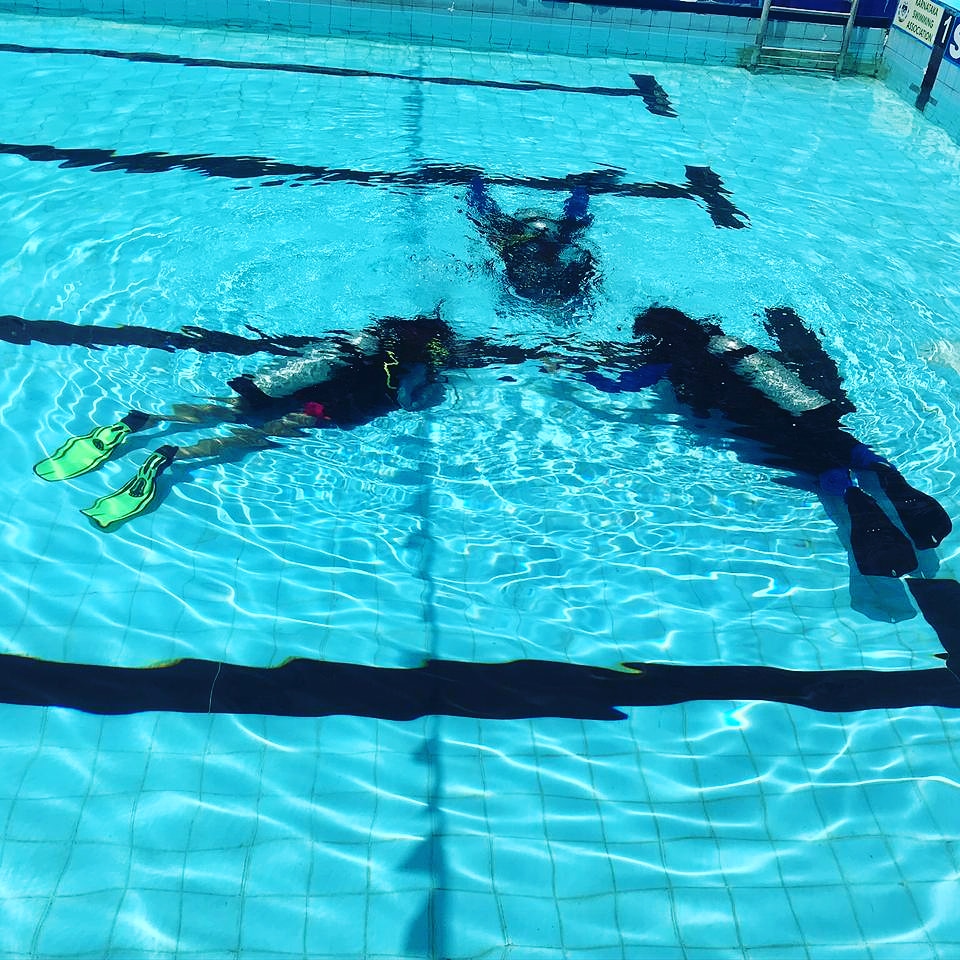

















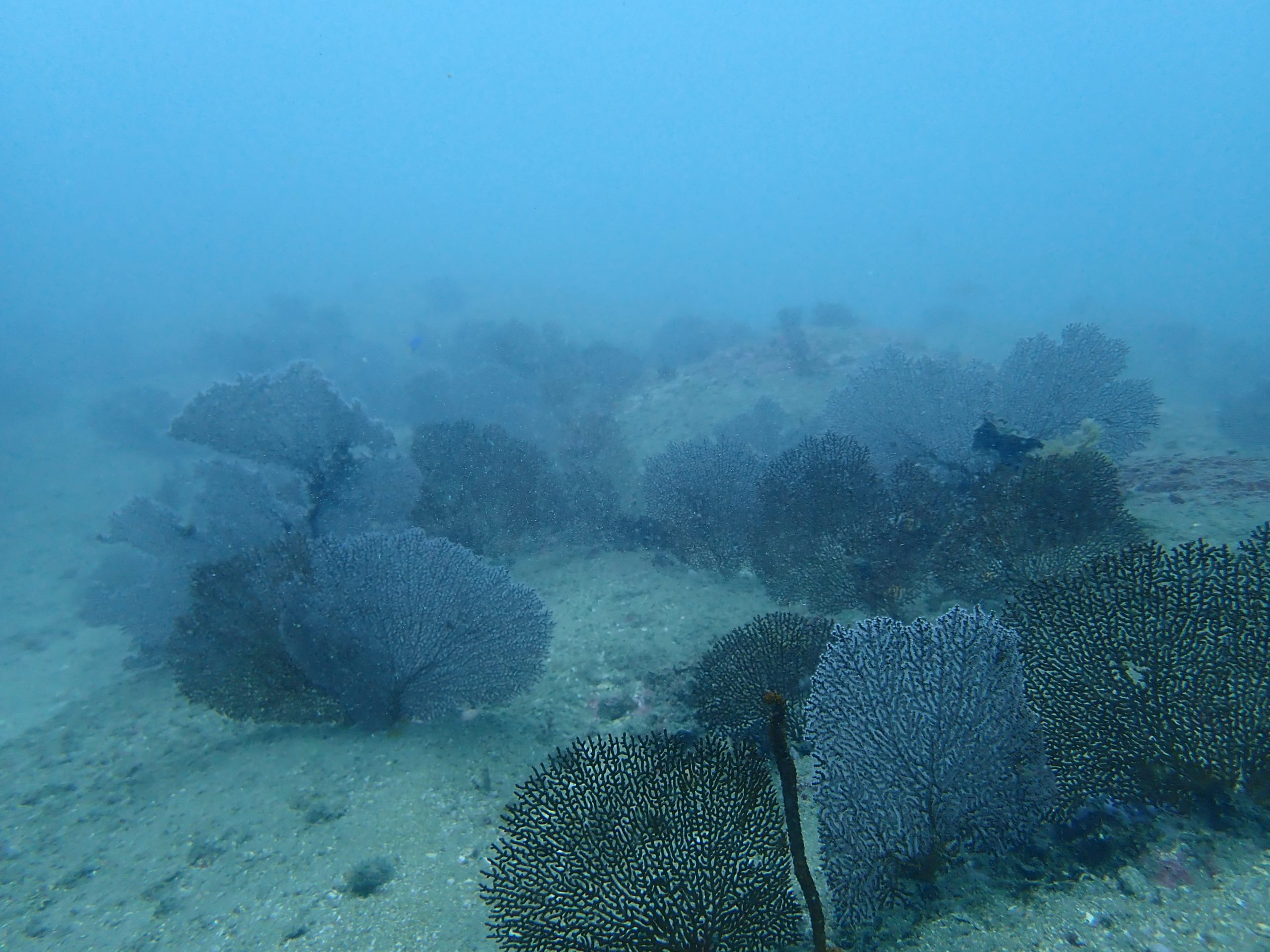










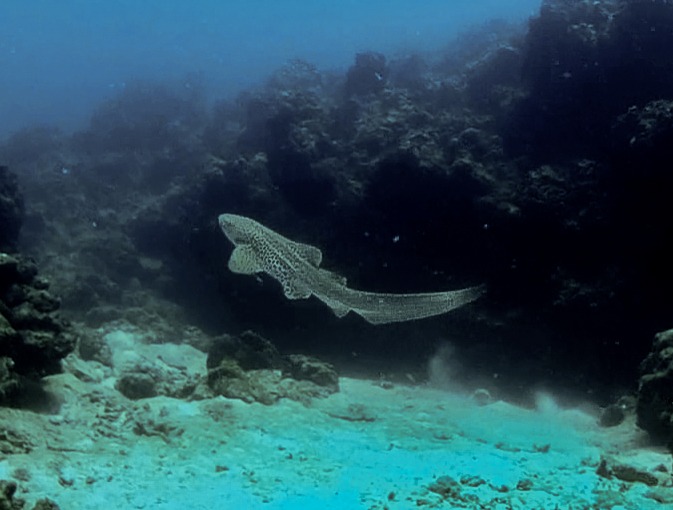


















 Dhruv modeling the Garmin underwater – the display is legible and easy to read even in low vis
Dhruv modeling the Garmin underwater – the display is legible and easy to read even in low vis
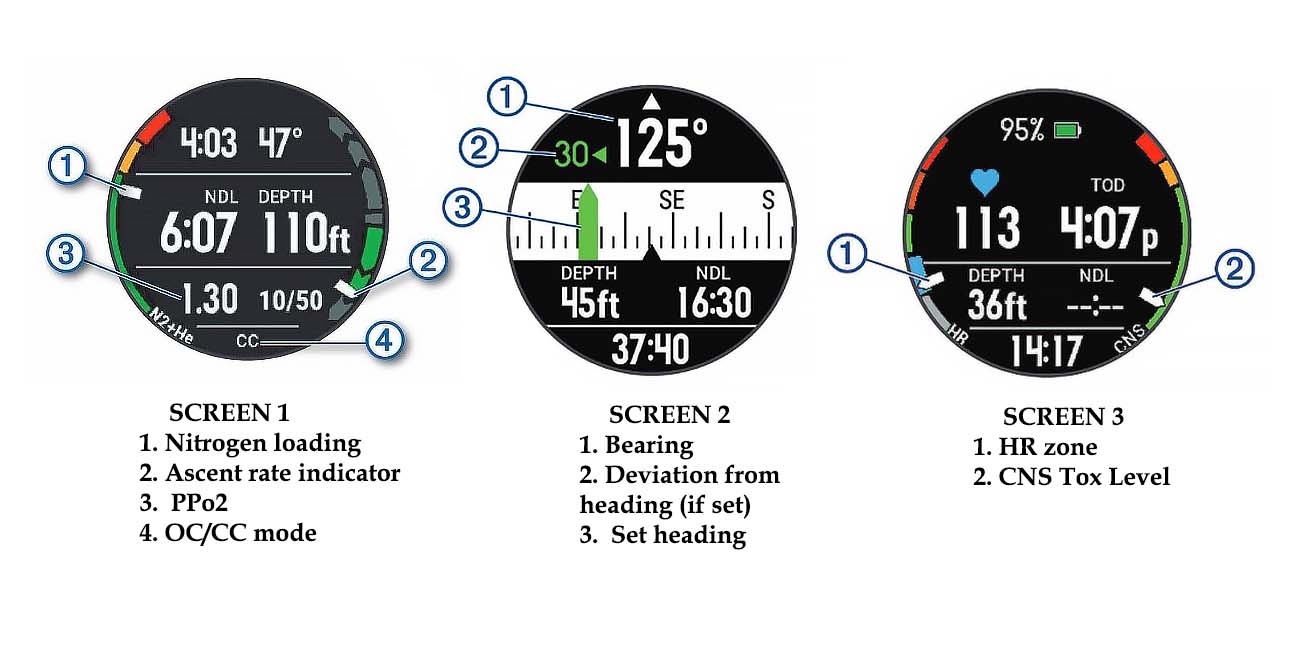 The 3 display screens of the Garmin Descent
The 3 display screens of the Garmin Descent
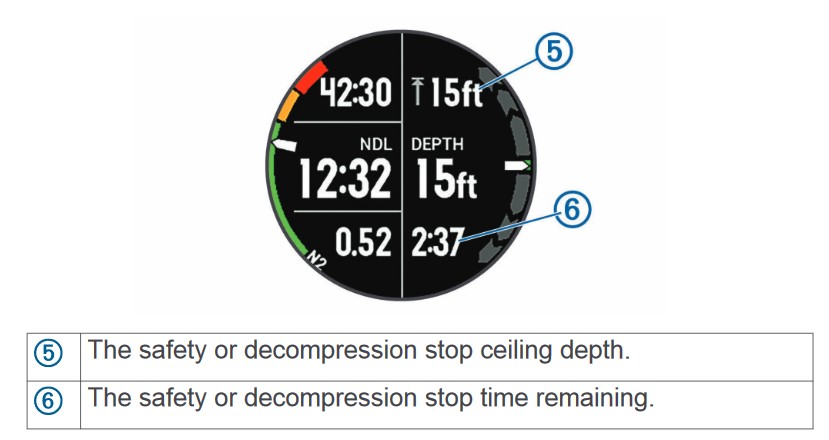
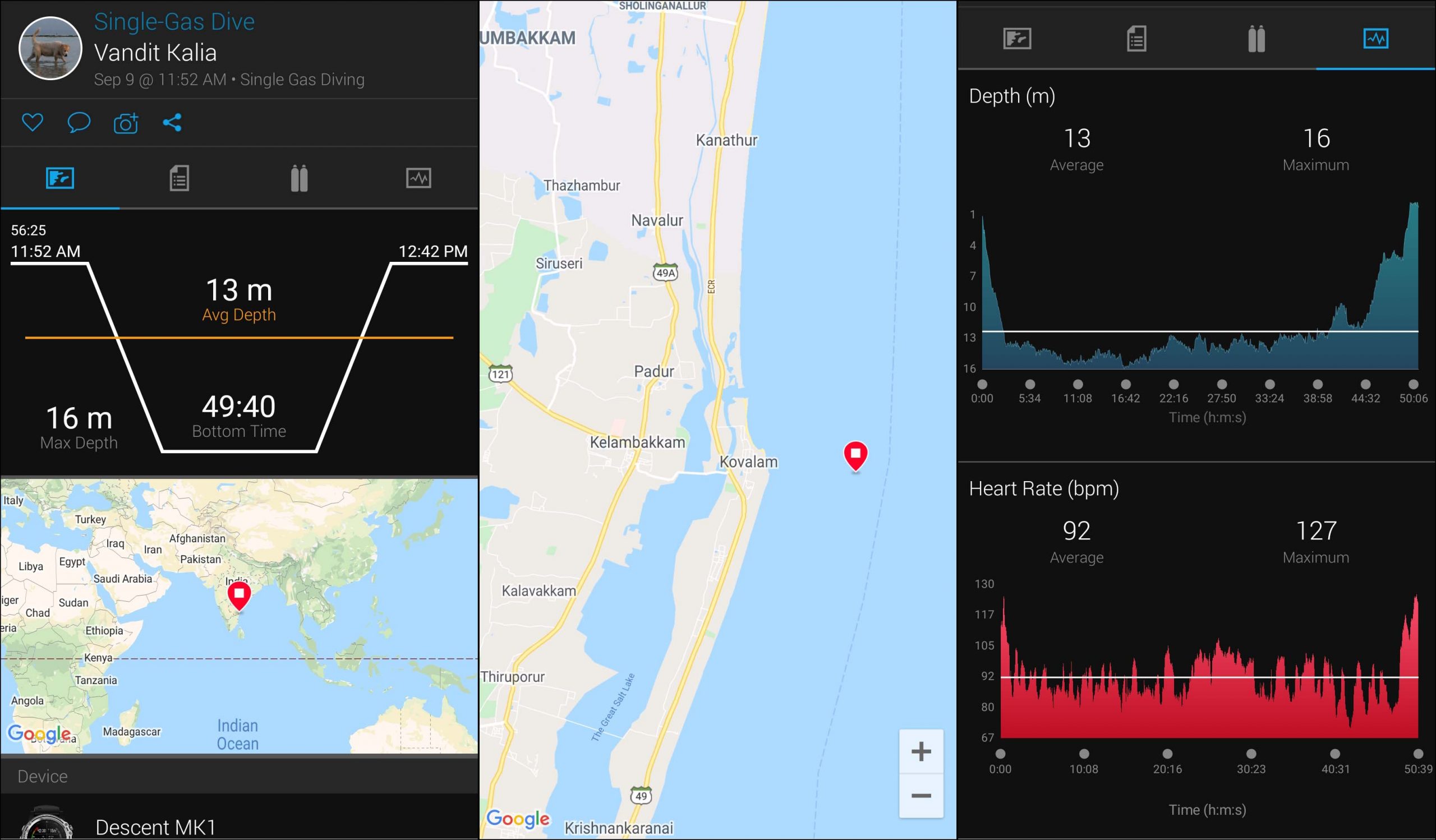


 Colored straps are available for the Peregrine – never under-estimate the importance of color in making sure you stand out amidst a sea (pun intended) of divers all dressed in black!
Colored straps are available for the Peregrine – never under-estimate the importance of color in making sure you stand out amidst a sea (pun intended) of divers all dressed in black! The Shearwater siblings – the Perdix on the left, the Peregrine on the right. The 158 day surface interval on my Perdix is a sad testimony to the effects of the COVID pandemic!
The Shearwater siblings – the Perdix on the left, the Peregrine on the right. The 158 day surface interval on my Perdix is a sad testimony to the effects of the COVID pandemic! Peregrine Display (image borrowed from the Shearwater website, as I sadly have not been able to get into the water with my unit)
Peregrine Display (image borrowed from the Shearwater website, as I sadly have not been able to get into the water with my unit) The labels at the bottom of the screen tell you very clearly what each button press does – in this case, pressing the left button takes you to the next setting, while pressing the right button goes into planning mode. The logic is fairly intuitive and easy to pick up after a couple of uses. Note the green color display – you can change font colors as well.
The labels at the bottom of the screen tell you very clearly what each button press does – in this case, pressing the left button takes you to the next setting, while pressing the right button goes into planning mode. The logic is fairly intuitive and easy to pick up after a couple of uses. Note the green color display – you can change font colors as well.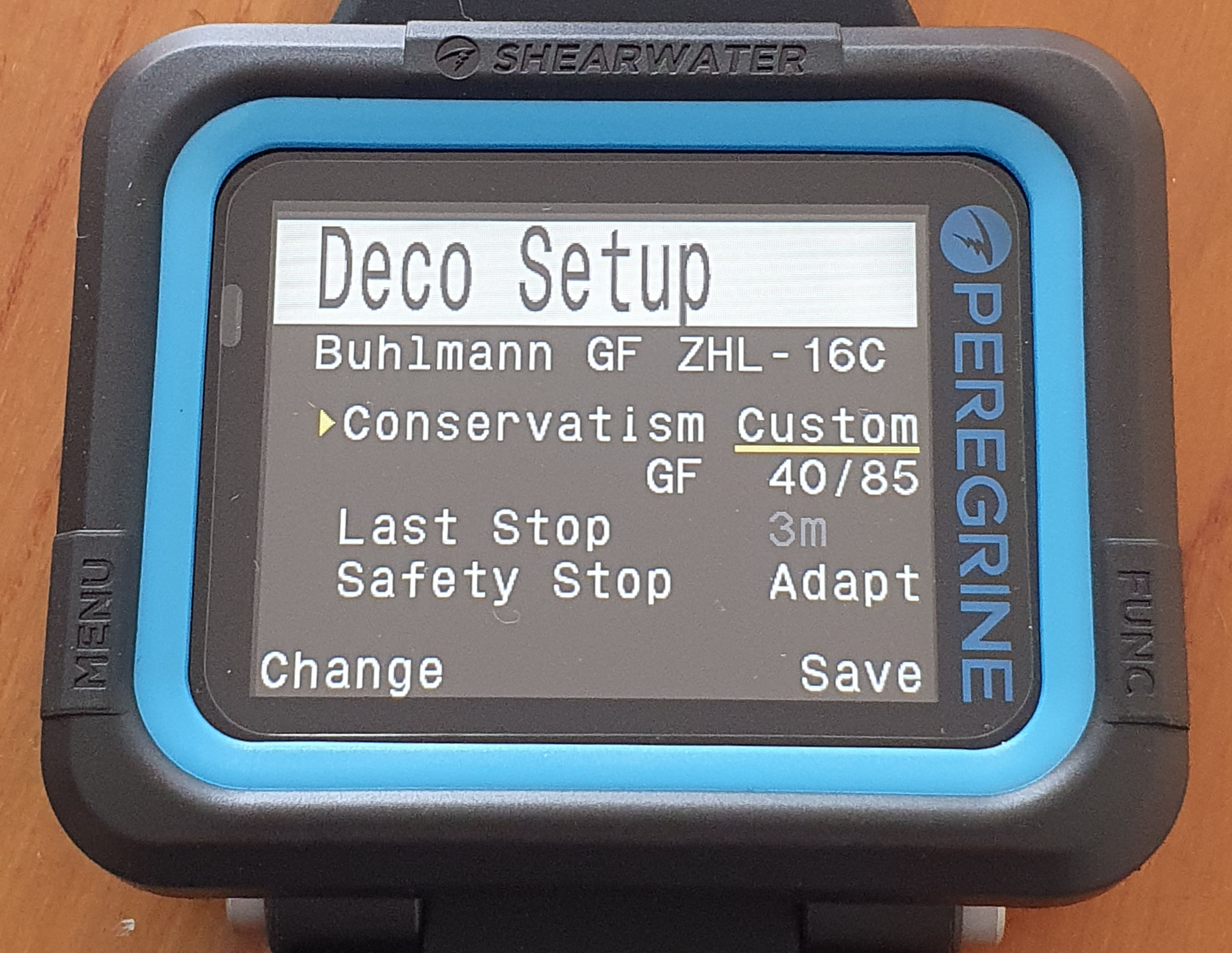 Ability to adjust the conservatism setting on the Shearwater Peregrine
Ability to adjust the conservatism setting on the Shearwater Peregrine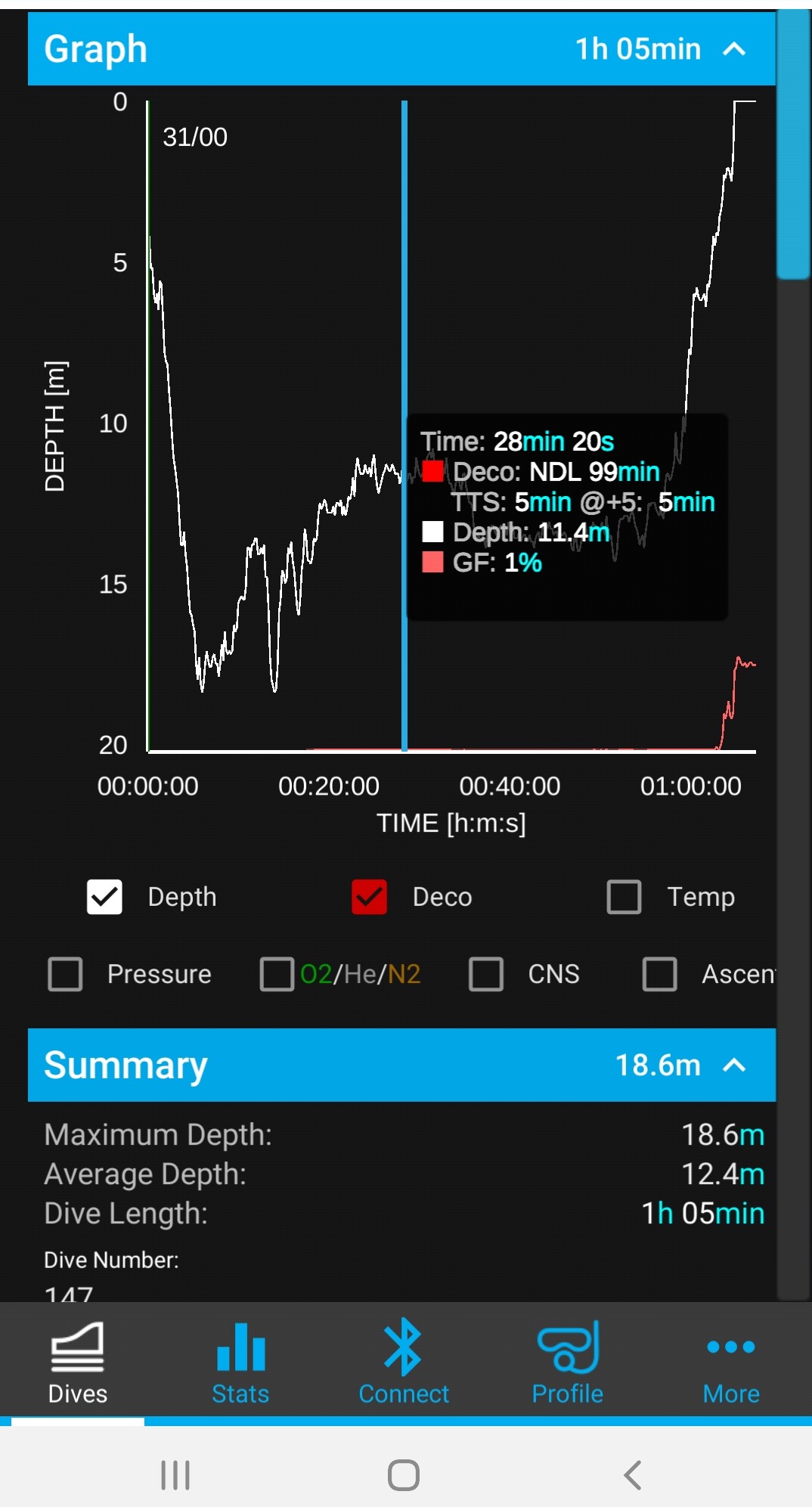 Displaying the dives on the Shearwater app
Displaying the dives on the Shearwater app Picture courtesy Shearwater
Picture courtesy Shearwater Tissue loading as a visual graph – as always, color coded to make it easy to understand
Tissue loading as a visual graph – as always, color coded to make it easy to understand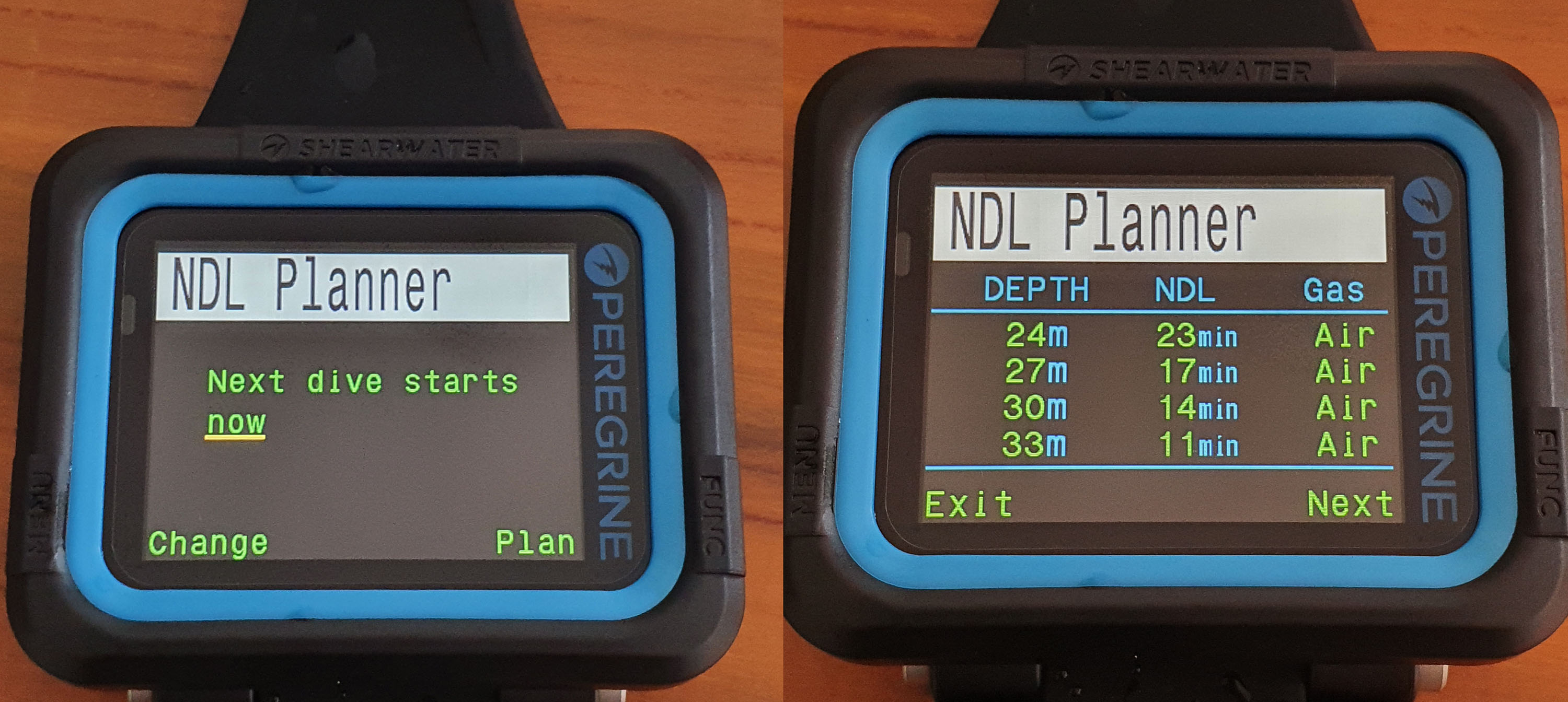 Use the screen on the left to set when the dive is starting (now or later) and then, on the subsequent screen, you can see your NDLs
Use the screen on the left to set when the dive is starting (now or later) and then, on the subsequent screen, you can see your NDLs